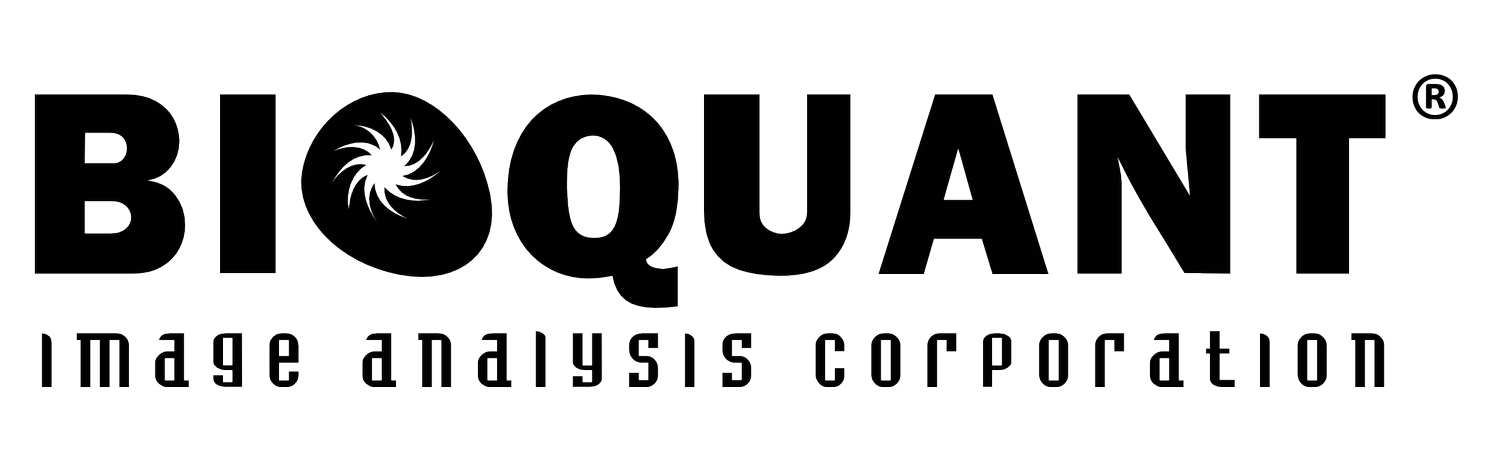Well-plate Workflow
Load the Plate
BIOQUANT SCAN supports standard format well-plates. Additional holders for individual dishes and flasks are also available.
Adjust the Camera
Color balancing is done on blank wells to produce accurate color for wells with samples. Lighting corrected for homogeneity but can be challenging near the edges of the wells.
Mark the Wells for Scanning
BIOQUANT SCAN has predefined templates for well-plates from 6 to 96 wells.
Click the figure to enlarge.
Start the Scans
Click the Start button to begin scanning. One progress bar tracks the progress through the entire plate. Another tracks progress through each well. Pause the scan at any time to adjust the scope and recollect some of the images.
Click the figure to enlarge.
Audit the Scans
Load the scans to quickly review them.
Click the figure to enlarge.
The 1:1 Pan box has been moved to the culture cells and the corresponding image is loaded into the Image window. The Pan box color is yellow.
Export Scans as Needed
Scan can be batch exported to TIF. If the scans will be used in BIOQUANT for analysis, the BIF format scans can be used directly in BIOQUANT Measurement. BIF format images are internally calibrated.